To check your ‘Account Summary’, login to your PeerBerry profile on our website, go to the ‘Statement’ -> ‘Account Summary’ section, select the timeline of your choice, and filter out the data based on that period:
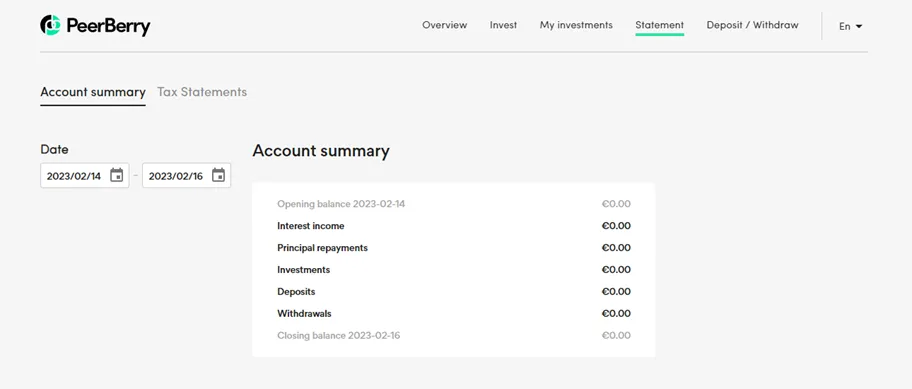
In the App, go to ‘Money’ -> ‘Account summary’ section:
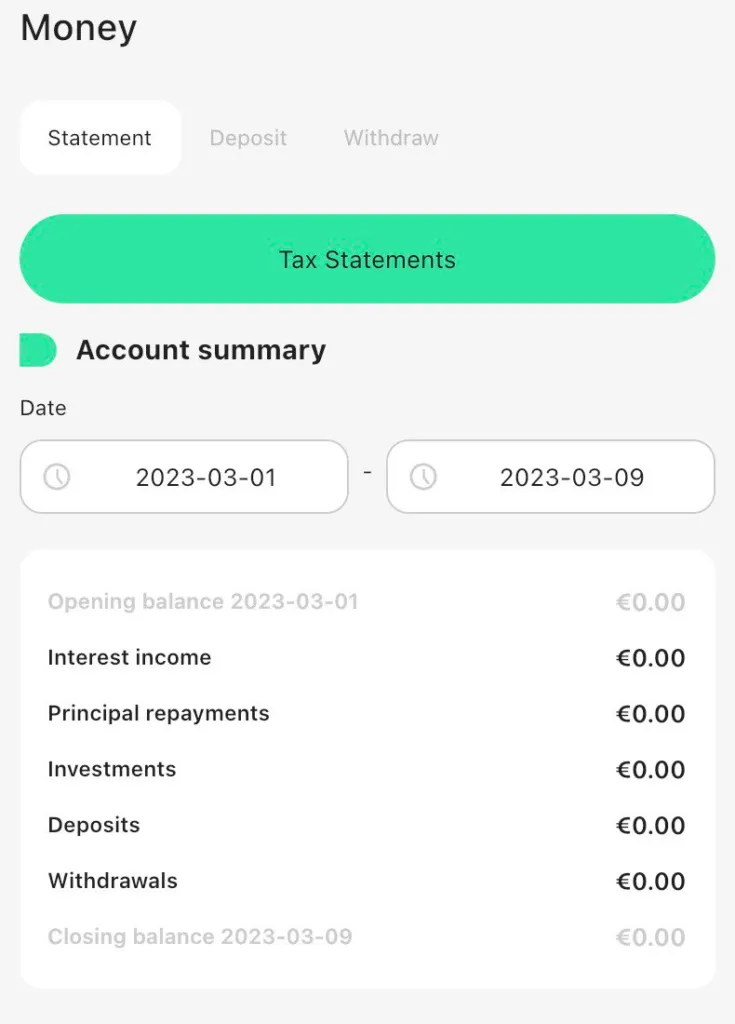
Please note that you can also receive your ‘Account Summary’ data via e-mail. Go to your personal settings to modify the frequency of the ‘Account summary Overview’ e-mails.