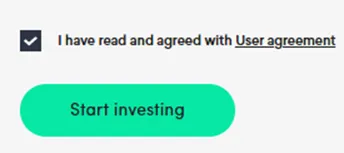To create an Auto Invest strategy, go to your account section ‘Invest’ -> ‘Auto Invest’, and press ‘Create new Auto Invest strategy’.
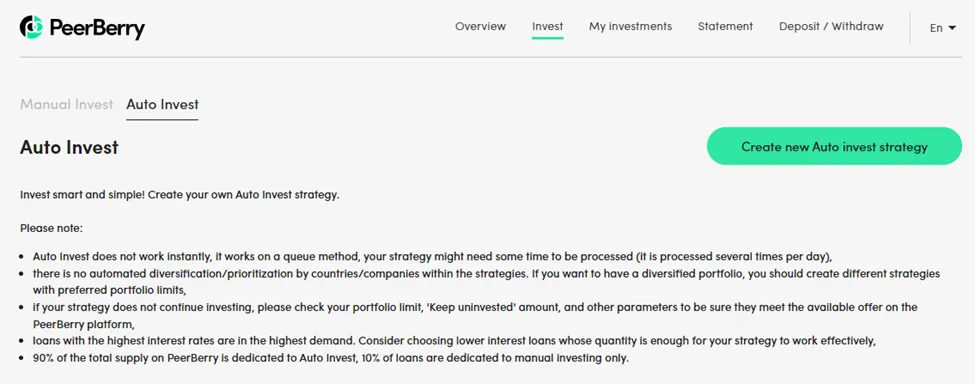
You may create a strategy manually and edit its settings according to your preferences, or choose an Auto Invest plan, where you would be able to edit the portfolio size only.
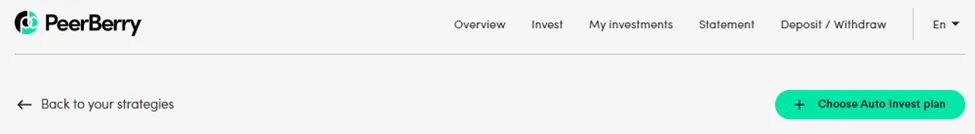
You may choose out of 3 Auto Invest plans: Short-term, Long-term, or Real-estate portfolios.
It is important to agree with the User agreement and confirm your selection/changes by pressing the ‘Save and activate’ (manually created strategy) or ‘Start investing’ (Auto Invest plan) button to activate your strategy.