26 August 2021
Push notifications are added to the PeerBerry mobile app
For investor convenience, push notifications are added to the PeerBerry mobile app. Push notifications will give you regular updates about changes in your PeerBerry account.
Push notifications will keep you informed about:
- new deposits & referral fees – you will be notified about a new deposit approved in your PeerBerry account and about a bonus received from a referral program on PeerBerry,
- withdrawals – you will be notified when the withdrawn money is sent from PeerBerry to your designated bank account,
- uninvested funds – you will be notified when having uninvested funds in your account. This notification will also work as a reminder to look at your Auto Invest settings does your settings meet the loan offer on the platform and to adjust it accordingly, if necessary,
- earned profit notifications – you will receive a daily, weekly, and monthly status update about the profit made on PeerBerry.
How to adjust push notifications in your PeerBerry mobile app?
Push notifications will be enabled for you by default after the app is updated to the latest version. You can enable or disable push notifications manually after updating the app. You can change your push notification preferences anytime in your device’s notification settings or from the Settings menu in the PeerBerry app.
Other updates
The latest update of the apps also provides new content for investors:
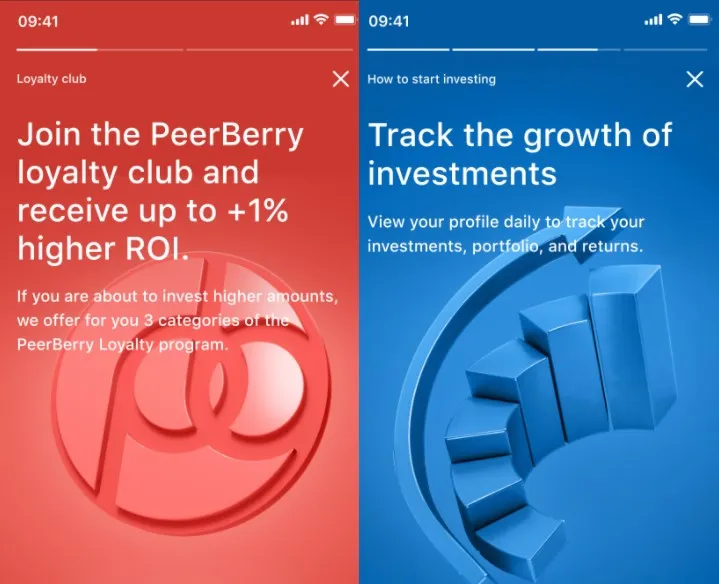
This is the third update since the PeerBerry mobile app launch at the beginning of March this year.
Our team keeps working further on the app to make it even more convenient for you to use and to ensure even more benefits.
Find the latest update for your PeerBerry app: